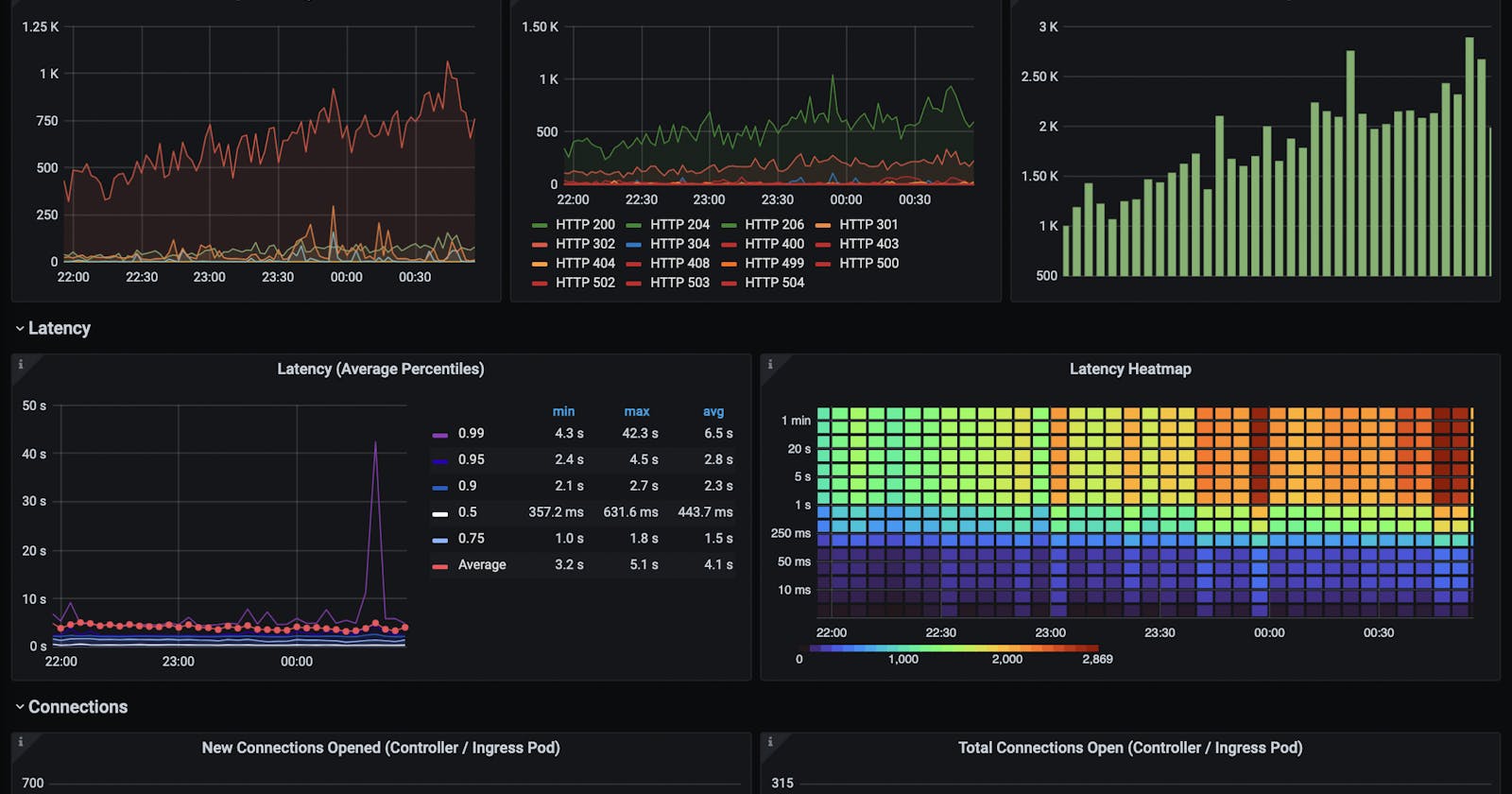Table of contents
Overview of dashboards in Grafana
The concept of dashboards is borrowed from the automobile industry, where a dashboard gives drivers all the necessary controls required to monitor and control the vehicle.
Similarly, in the computing world, we create dashboards of our data, let's say for monitoring and controlling our large-scale running systems.
This is what a Grafana dashboard looks like:

Grafana dashboards consist of beautifully made charts, graphs or other visualizations. Dashboards are created using components that transform raw data from data sources into eye-soothing visualizations.
The data during this process passes through three layers:
Plugin -> Query -> Optional Transformation
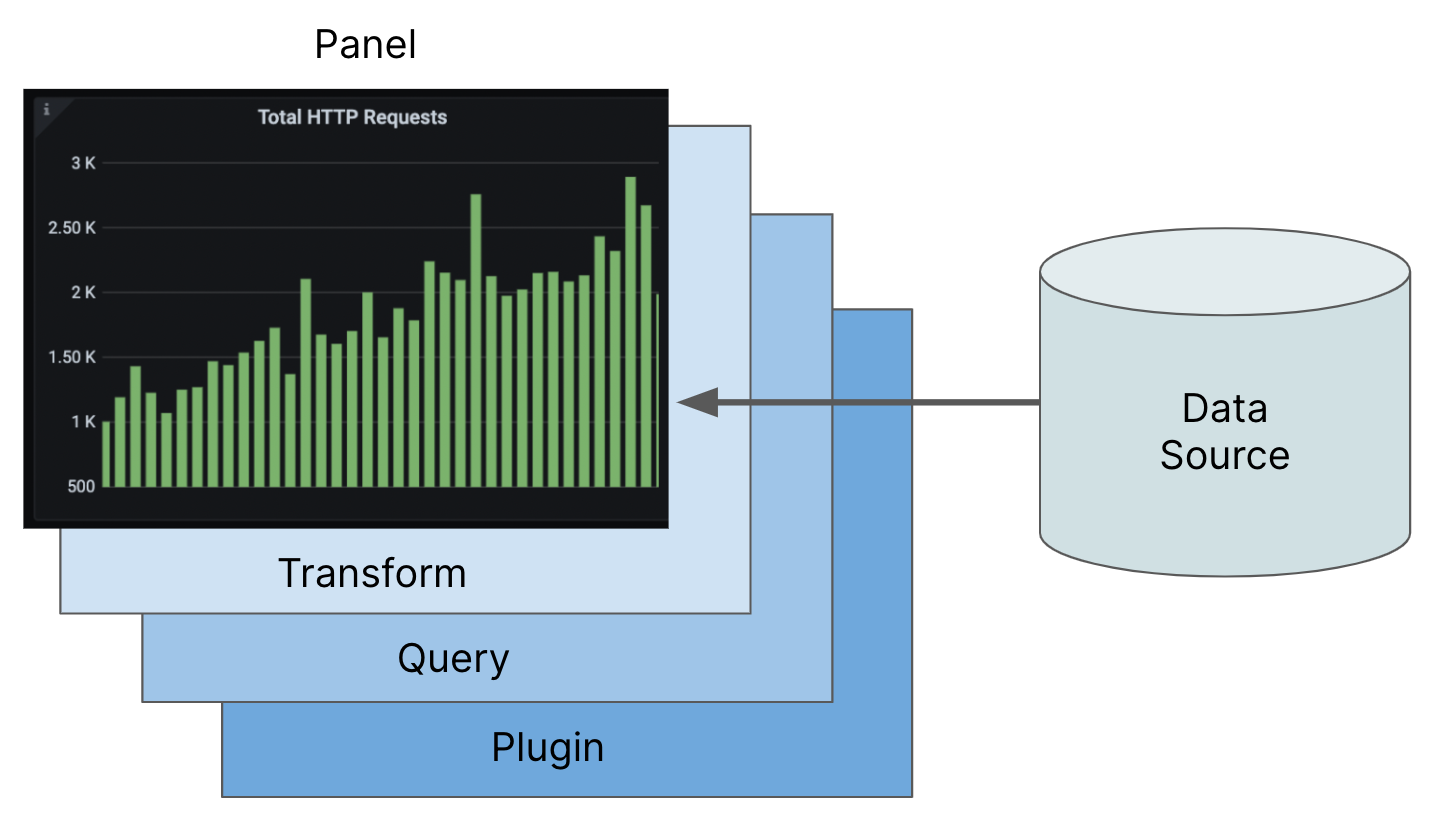
Overview of widgets in Grafana
Widgets are visual elements that allow you to display and interact with data in dashboards. Dashboard lists, alert lists, text panels, and news panels are types of widgets that are available.
Dashboard list is a visualization that allows us to display dynamic links to other dashboards.
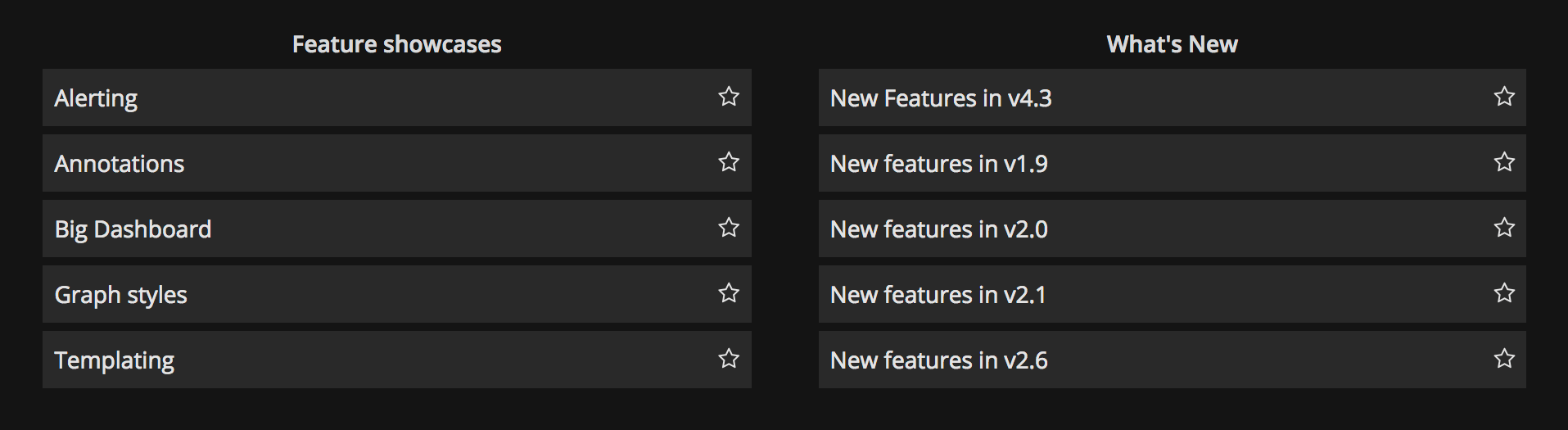
On each dashboard load, this panel queries the dashboard list, always providing the most up-to-date results.
Various options in Dashboard lists can help us to refine our visualization such as including current time range, current template variable values, starred dashboards, recently viewed dashboards, search, show headings, max items etc.
Hola! That is a wrap, see you again, with a more interesting topic in grafana to make our observability skills sharper.
Bonus: You can explore Grafana without setup here
Don't forget to leave a ❤️ if you find this article insightful.